There are several Chrome extensions that can assist manual testers in their work. Here are a few that you might find helpful:
EditThisCookie: Allows you to manage cookies in your browser, useful for testing cookie-based functionalities.
User-Agent Switcher: Lets you switch the user-agent string of your browser, helpful for testing how your website or web application behaves on different devices or browsers.
Postman: While primarily used for API testing, Postman's Chrome extension can be handy for manual testers to send and receive HTTP requests and inspect responses.
XPath Helper: Assists in writing XPath expressions for locating elements on a web page, which can be useful for testing and debugging.
Firebug Lite: Offers a lightweight version of Firebug, providing tools for debugging and inspecting HTML, CSS, and JavaScript.
Web Developer: Provides a range of web development tools, including various testing and debugging features like resizing the browser window, disabling cache, etc.
Wappalyzer: Helps you discover the technologies used on websites you visit, which can be useful for understanding the tech stack you're testing.
ColorPick Eyedropper: Allows you to pick colors from web pages, which can be useful for verifying color schemes and ensuring consistency across the application.
Page Ruler Redux: Enables you to measure elements on a web page, assisting in verifying layout dimensions and alignment.
Window Resizer: Allows you to resize the browser window to various dimensions, helping to test responsive design and layout.
Ghostery: Helps identify and block trackers on websites, which can be useful for privacy and security testing.
Check My Links: Quickly identifies broken links on a webpage, making it easier to ensure all links are functioning correctly.
Bug Magnet: Provides a collection of test data for filling in forms, helping to test input fields with various scenarios.
SessionBox: Allows you to manage multiple sessions in one browser window, useful for testing scenarios that require different user accounts or states.
Page Load Time: Measures and displays the time it takes for a web page to load, helping to assess performance and identify potential bottlenecks.
Accessibility Insights for Web: Helps identify accessibility issues on web pages, assisting in ensuring your application is usable by people with disabilities.
Evernote Web Clipper: Lets you save web pages directly to your Evernote account, useful for documenting issues or capturing test cases.
PageEdit: Allows you to edit any web page directly in the browser, which can be useful for quickly testing changes or verifying content updates.
Session Buddy: Helps you manage and organize your browser tabs and sessions, useful for keeping track of test scenarios and results.
SEOquake: Provides SEO-related information about websites, including metrics like page rank, keyword density, and backlink analysis, which can be helpful for assessing SEO aspects of your application.
CSSViewer: Enables you to inspect CSS properties of any element on a webpage, assisting in verifying styling and layout issues.
JSON Formatter: Automatically formats JSON responses for easier readability, helpful for inspecting API responses during testing.
Lorem Ipsum Generator: Quickly generates placeholder text for filling in content during testing, saving time when populating forms or pages with sample data.
Clear Cache: Allows you to quickly clear the browser cache with a single click, useful for testing how your application behaves under different caching scenarios.
Window Expander for YouTube: Expands YouTube videos to fill the browser window, helping to test video playback and responsiveness.
Code Cola: A browser extension that allows you to inspect and edit CSS and HTML in real-time, helpful for tweaking styles and debugging layout issues.
User CSS: Lets you apply custom CSS styles to any webpage, useful for testing design changes or overrides.
BuiltWith Technology Profiler: Provides detailed information about the technologies used on a website, including frameworks, libraries, and server software, which can be helpful for understanding the underlying technology stack.
Tab Resize - Split Screen Layouts: Allows you to easily split the browser window into multiple resizable tabs or layouts, helpful for multitasking and comparing different pages or elements side by side.
LastPass: A password manager that securely stores passwords and login information, useful for managing multiple accounts and credentials during testing.
Toggle JavaScript: Quickly enables or disables JavaScript execution in the browser, assisting in testing how the application behaves with and without JavaScript functionality.
Cookie Editor: Allows you to view, edit, and delete cookies stored by websites, useful for testing cookie-based functionalities and scenarios.
Responsive Web Design Tester: Provides a simple interface for testing how your website or web application looks and behaves on different screen sizes and devices.
EditThisCookie: Similar to Cookie Editor, this extension allows you to view, edit, add, and delete cookies, providing more control over cookie management during testing.
User CSS and JavaScript: Lets you apply custom CSS styles and JavaScript code to any webpage, helpful for testing and debugging changes or enhancements.
JSONView: Automatically formats and syntax highlights JSON responses in the browser, making it easier to read and analyze API responses during testing.
SEO META in 1 CLICK: Displays meta tags, headings, and other SEO-related information for web pages, assisting in SEO analysis and optimization during testing.
Auto Refresh: Automatically refreshes the browser at specified intervals, helpful for testing dynamic content and ensuring that updates are reflected in real-time.
Awesome Screenshot: Allows you to capture and annotate screenshots of web pages, helpful for documenting issues, sharing test results, and collaborating with team members.
Web Developer Checklist: Provides a checklist of best practices for web development, useful for ensuring that your application adheres to industry standards and guidelines during testing.


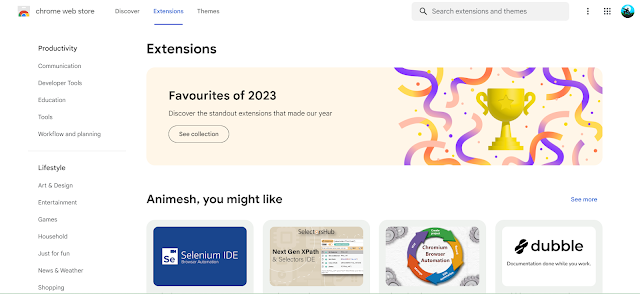





No comments:
Post a Comment